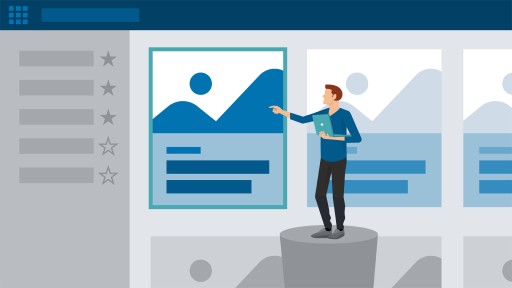In the digital age, organizations are constantly seeking efficient ways to manage data and collaborate effectively. SharePoint Online, a cloud-based platform developed by Microsoft, offers a wide range of tools to streamline business processes and enhance productivity. One such tool is SharePoint Online lists, which serve as a fundamental building block for organizing and managing information. Let’s delve into what SharePoint Online lists are and how they can benefit organizations of all sizes.
Understanding SharePoint Online Lists
SharePoint Online lists are versatile structures that allow users to store, view, and manipulate data in a tabular format. They provide a flexible framework for organizing information and can be customized to suit various business needs. Unlike traditional spreadsheets or databases, SharePoint Online lists are web-based and can be accessed securely from anywhere with an internet connection. This accessibility makes them ideal for collaborative work environments where team members need to share and update data in real time.
Key Features of SharePoint Online Lists
- Customizable Columns: Users can define custom columns to capture specific types of data, such as text, numbers, dates, and attachments. This flexibility allows for precise data capture and organization.
- Views and Filtering: SharePoint Online lists support multiple views, allowing users to tailor their data display to suit their preferences. Additionally, built-in filtering capabilities enable users to quickly locate relevant information within large datasets.
- Integration with Other SharePoint Features: SharePoint Online lists seamlessly integrate with other SharePoint features, such as workflows, forms, and permissions. This integration enables organizations to create automated processes and enforce data governance policies.
- Version History: SharePoint Online lists automatically track changes made to list items, providing a comprehensive audit trail of data modifications over time. This version history feature enhances data transparency and accountability.
- Mobile Compatibility: SharePoint Online lists are optimized for mobile devices, ensuring that users can access and interact with their data on smartphones and tablets. This mobile compatibility fosters productivity and collaboration on the go.
Common Use Cases for SharePoint Online Lists
- Task Management: Organizations can use SharePoint Online lists to track and prioritize tasks, assign responsibilities, and monitor progress in real time.
- Issue Tracking: SharePoint Online lists are ideal for logging and managing issues, incidents, and bugs. Users can categorize issues, assign priority levels, and track resolutions efficiently.
- Contact Management: SharePoint Online lists can serve as centralized repositories for managing contact information, including employee directories, customer databases, and vendor lists.
- Inventory Tracking: Businesses can leverage SharePoint Online lists to monitor inventory levels, track stock movements, and generate reports on product availability.
- Event Planning: SharePoint Online lists enable event planners to coordinate logistics, manage RSVPs, and track event-related tasks, such as catering, venue bookings, and guest accommodations.
Best Practices for Using SharePoint Online Lists
- Plan Your Structure: Take the time to design your SharePoint Online list structure carefully, considering the types of data you need to capture and how you plan to use it.
- Use Views Wisely: Create custom views tailored to different user roles and requirements to improve usability and efficiency.
- Implement Security Measures: Apply appropriate permissions to SharePoint Online lists to control access and protect sensitive information from unauthorized users.
- Regular Maintenance: Regularly review and update your SharePoint Online lists to ensure data accuracy and relevance. Remove outdated or redundant information to keep your lists streamlined and efficient.
Conclusion
SharePoint Online lists are powerful tools for organizing, managing, and collaborating on data within organizations. By leveraging their customizable features and integration capabilities, businesses can streamline their processes, enhance collaboration, and improve decision-making. Whether used for task management, issue tracking, or contact management, SharePoint Online lists offer a versatile solution for a wide range of business needs. By adopting best practices and maximizing the potential of SharePoint Online lists, organizations can unlock new levels of productivity and efficiency in today’s dynamic work environments.